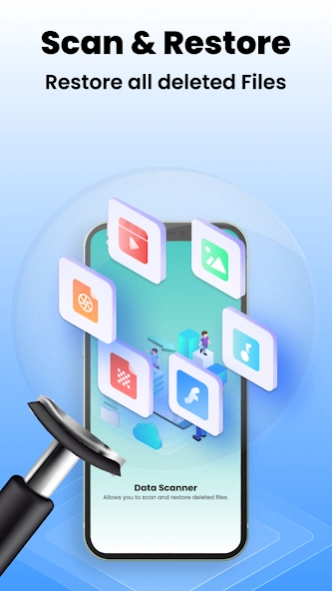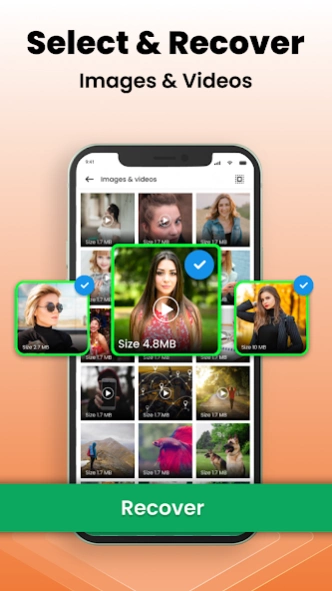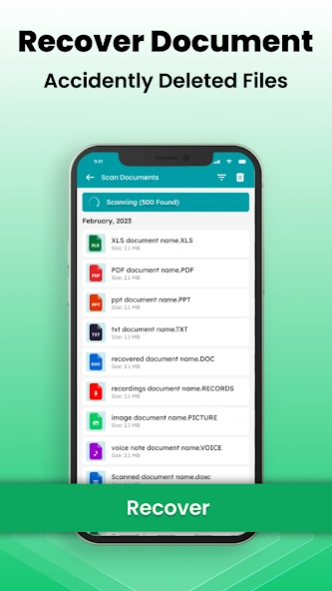Photo Recovery - Data Recovery 1.135
Free Version
Publisher Description
Photo Recovery - Data Recovery - Recover your lost or deleted photos, videos, audios & files in single click
Looking to restore your deleted photos and videos - Try our latest Photo recovery - File Recovery App. Recover your lost photos and videos in just a few clicks.
Key Features of Data Recovery - File recovery:
• Disk digging creates backup and restore all data, recently deleted
• Retrieve files from internal storage or external media.
• Restore deleted photos and images.
• Effectively recover deleted videos
• Undelete document files in any format.
• Cloud storage option for backup.
• Simple and easy User interface.
You can easily recover deleted videos and restore deleted pictures, files, and audios using an optimized data recovery for Android.
Sometimes while trying to free up space, some important files, get deleted. Well, photo recovery - Recover file has got that covered. There is no need to root your smart device to recover photos and restore deleted videos.
File Recovery - Data Recovery app:
Recovering deleted photos is no more complicated now! Data Recovery for Android - deleted photo recovery software is there to help you.
Deleted Video recovery makes a backup of recently deleted data, so that they can be restored. You can access deleted files & restore deleted photos and videos in a few clicks.
Media Backup – File Recovery:
• Go to the “Backup & Sync” corner
• Sign-in to google drive for data back-up. Multiple Images, videos, and other files can be uploaded here and can be accessed anytime without data loss.
Backup & Recover photos & media files: Deleted Photo Recovery
Deleted video recovery app works like a recycle bin for smart devices. The backup and restore app make an immediate backup for photos and videos upon deletion. Without rooting the device, you can restore files and recover deleted pictures.
Rapid Data Recovery App – Deleted Photo Recovery:
Have you deleted important files by mistake? Deleted photos and videos with beautiful memories? Now you can view deleted files and restore photos with data recovery app. Photo restoration app retrieves your photos and videos for free.
Photo Recovery – File Recovery app:
Recovery app can restore deleted photos and videos effectively from social media apps too.
Restore Deleted Videos - Data Recovery:
If any important video goes missing you can restore videos deleted from your phone easily. View deleted videos and select from backup and restore all videos as needed. Hence delete video recovery smoothly made.
Audio Recovery – Recover Audios:
To recover audio files simply select deleted audios needed to recover. Click "recover" to make a speedy deleted audio recovery.
File recovery app: Made Easy
Restore app recover data feature extends to pdf document recovery. You can receive & restore important official docs deleted using this document rapid recovery app.
Backup data on Cloud Storage:
Restore deleted files app, enables users to create a backup of phone over Google Drive, Box, OneDrive, Amazon Drive, Dropbox, and BT Cloud. In the “backup and sync” activity you can upload photos, audios, doc files, or videos over google drive. If you want to backup media that is deleted.
Data Recover app also provides the functionality of cloud backup. You can backup and sync your photos, videos, audios, or important documents.
About Photo Recovery - Data Recovery
Photo Recovery - Data Recovery is a free app for Android published in the PIMS & Calendars list of apps, part of Business.
The company that develops Photo Recovery - Data Recovery is Tap into Apps. The latest version released by its developer is 1.135.
To install Photo Recovery - Data Recovery on your Android device, just click the green Continue To App button above to start the installation process. The app is listed on our website since 2024-03-28 and was downloaded 24 times. We have already checked if the download link is safe, however for your own protection we recommend that you scan the downloaded app with your antivirus. Your antivirus may detect the Photo Recovery - Data Recovery as malware as malware if the download link to recover.deleted.data.mobile.data.recovery.app.diskdigger is broken.
How to install Photo Recovery - Data Recovery on your Android device:
- Click on the Continue To App button on our website. This will redirect you to Google Play.
- Once the Photo Recovery - Data Recovery is shown in the Google Play listing of your Android device, you can start its download and installation. Tap on the Install button located below the search bar and to the right of the app icon.
- A pop-up window with the permissions required by Photo Recovery - Data Recovery will be shown. Click on Accept to continue the process.
- Photo Recovery - Data Recovery will be downloaded onto your device, displaying a progress. Once the download completes, the installation will start and you'll get a notification after the installation is finished.